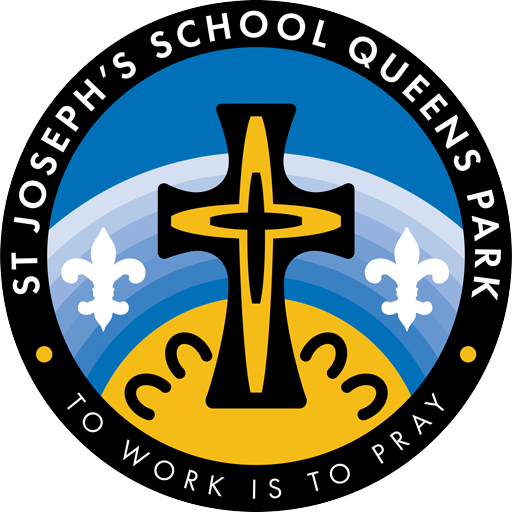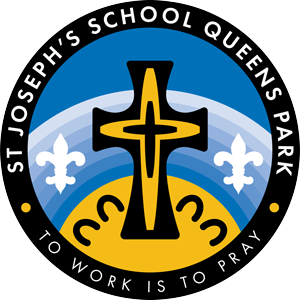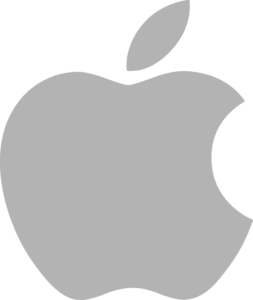St Joseph's - Calendar
Events
Kindergarten days for 2024 are as follows:
Kindy Blue every Monday, Wednesday and Thursday 8.50am-3.00pm.
Kindy Gold every Monday, Wednesday and Thursday 8.50am-3.00pm.
2025 Term Dates
| Semester One | Commence | Finish |
| Term One | Wednesday 5th February | Friday 11th April |
| Term Two | Tuesday 29th April | Friday 4th July |
| Semester Two | Commence | Finish |
| Term Three | Monday 21st July | Friday 26th September |
| Term Four | Monday 13th October | Friday 12th December |
2025 Professional Development Days & Public Holidays
| Term 1 | Monday 3rd March - Labour Day | |||
| Term 2 | Monday 28th April - PD Day | Monday 2nd June- WA Day | Tuesday 3rd June- PD Day | Friday 13th June- PD Day |
| Term 3 | Thursday 7th August- PD Day | Friday 8th August - PD Day | ||
| Term 4 |
St Joseph's Term Planner
Synch our term planner with your Google, Apple or other calendar.
July 2025
| Monday | Tuesday | Wednesday | Thursday | Friday | Saturday | Sunday |
|---|---|---|---|---|---|---|
|
Tuesday 07/01
1
|
Wednesday 07/02
2
|
Thursday 07/03
3
|
Friday 07/04
4
|
Saturday 07/05
5
|
Sunday 07/06
6
|
|
|
Monday 07/07
7
|
Tuesday 07/08
8
|
Wednesday 07/09
9
|
Thursday 07/10
10
|
Friday 07/11
11
|
Saturday 07/12
12
|
Sunday 07/13
13
|
|
Monday 07/14
14
|
Tuesday 07/15
15
|
Wednesday 07/16
16
|
Thursday 07/17
17
|
Friday 07/18
18
|
Saturday 07/19
19
|
Sunday 07/20
20
|
|
Monday 07/21
21
|
Tuesday 07/22
22
|
Wednesday 07/23
23
|
Thursday 07/24
24
|
Friday 07/25
25
|
Saturday 07/26
26
|
Sunday 07/27
27
|
|
Monday 07/28
28
|
Tuesday 07/29
29
|
Wednesday 07/30
30
|
Thursday 07/31
31
|
August 2025
| Monday | Tuesday | Wednesday | Thursday | Friday | Saturday | Sunday |
|---|---|---|---|---|---|---|
|
Friday 08/01
1
|
Saturday 08/02
2
|
Sunday 08/03
3
|
||||
|
Monday 08/04
4
|
Tuesday 08/05
5
|
Wednesday 08/06
6
|
Thursday 08/07
7
|
Friday 08/08
8
|
Saturday 08/09
9
|
Sunday 08/10
10
|
|
Monday 08/11
11
|
Tuesday 08/12
12
|
Wednesday 08/13
13
|
Thursday 08/14
14
|
Friday 08/15
15
|
Saturday 08/16
16
|
Sunday 08/17
17
|
|
Monday 08/18
18
|
Tuesday 08/19
19
|
Wednesday 08/20
20
|
Thursday 08/21
21
|
Friday 08/22
22
|
Saturday 08/23
23
|
Sunday 08/24
24
|
|
Monday 08/25
25
|
Tuesday 08/26
26
|
Wednesday 08/27
27
|
Thursday 08/28
28
|
Friday 08/29
29
|
Saturday 08/30
30
|
Sunday 08/31
31
|
September 2025
| Monday | Tuesday | Wednesday | Thursday | Friday | Saturday | Sunday |
|---|---|---|---|---|---|---|
|
Monday 09/01
1
|
Tuesday 09/02
2
|
Wednesday 09/03
3
|
Thursday 09/04
4
|
Friday 09/05
5
|
Saturday 09/06
6
|
Sunday 09/07
7
|
|
Monday 09/08
8
|
Tuesday 09/09
9
|
Wednesday 09/10
10
|
Thursday 09/11
11
|
Friday 09/12
12
|
Saturday 09/13
13
|
Sunday 09/14
14
|
|
Monday 09/15
15
|
Tuesday 09/16
16
|
Wednesday 09/17
17
|
Thursday 09/18
18
|
Friday 09/19
19
|
Saturday 09/20
20
|
Sunday 09/21
21
|
|
Monday 09/22
22
|
Tuesday 09/23
23
|
Wednesday 09/24
24
|
Thursday 09/25
25
|
Friday 09/26
26
|
Saturday 09/27
27
|
Sunday 09/28
28
|
|
Monday 09/29
29
|
Tuesday 09/30
30
|
October 2025
| Monday | Tuesday | Wednesday | Thursday | Friday | Saturday | Sunday |
|---|---|---|---|---|---|---|
|
Wednesday 10/01
1
|
Thursday 10/02
2
|
Friday 10/03
3
|
Saturday 10/04
4
|
Sunday 10/05
5
|
||
|
Monday 10/06
6
|
Tuesday 10/07
7
|
Wednesday 10/08
8
|
Thursday 10/09
9
|
Friday 10/10
10
|
Saturday 10/11
11
|
Sunday 10/12
12
|
|
Monday 10/13
13
|
Tuesday 10/14
14
|
Wednesday 10/15
15
|
Thursday 10/16
16
|
Friday 10/17
17
|
Saturday 10/18
18
|
Sunday 10/19
19
|
|
Monday 10/20
20
|
Tuesday 10/21
21
|
Wednesday 10/22
22
|
Thursday 10/23
23
|
Friday 10/24
24
|
Saturday 10/25
25
|
Sunday 10/26
26
|
|
Monday 10/27
27
|
Tuesday 10/28
28
|
Wednesday 10/29
29
|
Thursday 10/30
30
|
Friday 10/31
31
|
November 2025
| Monday | Tuesday | Wednesday | Thursday | Friday | Saturday | Sunday |
|---|---|---|---|---|---|---|
|
Saturday 11/01
1
|
Sunday 11/02
2
|
|||||
|
Monday 11/03
3
|
Tuesday 11/04
4
|
Wednesday 11/05
5
|
Thursday 11/06
6
|
Friday 11/07
7
|
Saturday 11/08
8
|
Sunday 11/09
9
|
|
Monday 11/10
10
|
Tuesday 11/11
11
|
Wednesday 11/12
12
|
Thursday 11/13
13
|
Friday 11/14
14
|
Saturday 11/15
15
|
Sunday 11/16
16
|
|
Monday 11/17
17
|
Tuesday 11/18
18
|
Wednesday 11/19
19
|
Thursday 11/20
20
|
Friday 11/21
21
|
Saturday 11/22
22
|
Sunday 11/23
23
|
|
Monday 11/24
24
|
Tuesday 11/25
25
|
Wednesday 11/26
26
|
Thursday 11/27
27
|
Friday 11/28
28
|
Saturday 11/29
29
|
Sunday 11/30
30
|
December 2025
| Monday | Tuesday | Wednesday | Thursday | Friday | Saturday | Sunday |
|---|---|---|---|---|---|---|
|
Monday 12/01
1
|
Tuesday 12/02
2
|
Wednesday 12/03
3
|
Thursday 12/04
4
|
Friday 12/05
5
|
Saturday 12/06
6
|
Sunday 12/07
7
|
|
Monday 12/08
8
|
Tuesday 12/09
9
|
Wednesday 12/10
10
|
Thursday 12/11
11
|
Friday 12/12
12
|
Saturday 12/13
13
|
Sunday 12/14
14
|
|
Monday 12/15
15
|
Tuesday 12/16
16
|
Wednesday 12/17
17
|
Thursday 12/18
18
|
Friday 12/19
19
|
Saturday 12/20
20
|
Sunday 12/21
21
|
|
Monday 12/22
22
|
Tuesday 12/23
23
|
Wednesday 12/24
24
|
Thursday 12/25
25
|
Friday 12/26
26
|
Saturday 12/27
27
|
Sunday 12/28
28
|
|
Monday 12/29
29
|
Tuesday 12/30
30
|
Wednesday 12/31
31
|
January 2026
| Monday | Tuesday | Wednesday | Thursday | Friday | Saturday | Sunday |
|---|---|---|---|---|---|---|
|
Thursday 01/01
1
|
Friday 01/02
2
|
Saturday 01/03
3
|
Sunday 01/04
4
|
|||
|
Monday 01/05
5
|
Tuesday 01/06
6
|
Wednesday 01/07
7
|
Thursday 01/08
8
|
Friday 01/09
9
|
Saturday 01/10
10
|
Sunday 01/11
11
|
|
Monday 01/12
12
|
Tuesday 01/13
13
|
Wednesday 01/14
14
|
Thursday 01/15
15
|
Friday 01/16
16
|
Saturday 01/17
17
|
Sunday 01/18
18
|
|
Monday 01/19
19
|
Tuesday 01/20
20
|
Wednesday 01/21
21
|
Thursday 01/22
22
|
Friday 01/23
23
|
Saturday 01/24
24
|
Sunday 01/25
25
|
|
Monday 01/26
26
|
Tuesday 01/27
27
|
Wednesday 01/28
28
|
Thursday 01/29
29
|
Friday 01/30
30
|
Saturday 01/31
31
|
No events.
February 2026
| Monday | Tuesday | Wednesday | Thursday | Friday | Saturday | Sunday |
|---|---|---|---|---|---|---|
|
Sunday 02/01
1
|
||||||
|
Monday 02/02
2
|
Tuesday 02/03
3
|
Wednesday 02/04
4
|
Thursday 02/05
5
|
Friday 02/06
6
|
Saturday 02/07
7
|
Sunday 02/08
8
|
|
Monday 02/09
9
|
Tuesday 02/10
10
|
Wednesday 02/11
11
|
Thursday 02/12
12
|
Friday 02/13
13
|
Saturday 02/14
14
|
Sunday 02/15
15
|
|
Monday 02/16
16
|
Tuesday 02/17
17
|
Wednesday 02/18
18
|
Thursday 02/19
19
|
Friday 02/20
20
|
Saturday 02/21
21
|
Sunday 02/22
22
|
|
Monday 02/23
23
|
Tuesday 02/24
24
|
Wednesday 02/25
25
|
Thursday 02/26
26
|
Friday 02/27
27
|
Saturday 02/28
28
|
March 2026
| Monday | Tuesday | Wednesday | Thursday | Friday | Saturday | Sunday |
|---|---|---|---|---|---|---|
|
Sunday 03/01
1
|
||||||
|
Monday 03/02
2
|
Tuesday 03/03
3
|
Wednesday 03/04
4
|
Thursday 03/05
5
|
Friday 03/06
6
|
Saturday 03/07
7
|
Sunday 03/08
8
|
|
Monday 03/09
9
|
Tuesday 03/10
10
|
Wednesday 03/11
11
|
Thursday 03/12
12
|
Friday 03/13
13
|
Saturday 03/14
14
|
Sunday 03/15
15
|
|
Monday 03/16
16
|
Tuesday 03/17
17
|
Wednesday 03/18
18
|
Thursday 03/19
19
|
Friday 03/20
20
|
Saturday 03/21
21
|
Sunday 03/22
22
|
|
Monday 03/23
23
|
Tuesday 03/24
24
|
Wednesday 03/25
25
|
Thursday 03/26
26
|
Friday 03/27
27
|
Saturday 03/28
28
|
Sunday 03/29
29
|
|
Monday 03/30
30
|
Tuesday 03/31
31
|
April 2026
| Monday | Tuesday | Wednesday | Thursday | Friday | Saturday | Sunday |
|---|---|---|---|---|---|---|
|
Wednesday 04/01
1
|
Thursday 04/02
2
|
Friday 04/03
3
|
Saturday 04/04
4
|
Sunday 04/05
5
|
||
|
Monday 04/06
6
|
Tuesday 04/07
7
|
Wednesday 04/08
8
|
Thursday 04/09
9
|
Friday 04/10
10
|
Saturday 04/11
11
|
Sunday 04/12
12
|
|
Monday 04/13
13
|
Tuesday 04/14
14
|
Wednesday 04/15
15
|
Thursday 04/16
16
|
Friday 04/17
17
|
Saturday 04/18
18
|
Sunday 04/19
19
|
|
Monday 04/20
20
|
Tuesday 04/21
21
|
Wednesday 04/22
22
|
Thursday 04/23
23
|
Friday 04/24
24
|
Saturday 04/25
25
|
Sunday 04/26
26
|
|
Monday 04/27
27
|
Tuesday 04/28
28
|
Wednesday 04/29
29
|
Thursday 04/30
30
|
May 2026
| Monday | Tuesday | Wednesday | Thursday | Friday | Saturday | Sunday |
|---|---|---|---|---|---|---|
|
Friday 05/01
1
|
Saturday 05/02
2
|
Sunday 05/03
3
|
||||
|
Monday 05/04
4
|
Tuesday 05/05
5
|
Wednesday 05/06
6
|
Thursday 05/07
7
|
Friday 05/08
8
|
Saturday 05/09
9
|
Sunday 05/10
10
|
|
Monday 05/11
11
|
Tuesday 05/12
12
|
Wednesday 05/13
13
|
Thursday 05/14
14
|
Friday 05/15
15
|
Saturday 05/16
16
|
Sunday 05/17
17
|
|
Monday 05/18
18
|
Tuesday 05/19
19
|
Wednesday 05/20
20
|
Thursday 05/21
21
|
Friday 05/22
22
|
Saturday 05/23
23
|
Sunday 05/24
24
|
|
Monday 05/25
25
|
Tuesday 05/26
26
|
Wednesday 05/27
27
|
Thursday 05/28
28
|
Friday 05/29
29
|
Saturday 05/30
30
|
Sunday 05/31
31
|
June 2026
| Monday | Tuesday | Wednesday | Thursday | Friday | Saturday | Sunday |
|---|---|---|---|---|---|---|
|
Monday 06/01
1
|
Tuesday 06/02
2
|
Wednesday 06/03
3
|
Thursday 06/04
4
|
Friday 06/05
5
|
Saturday 06/06
6
|
Sunday 06/07
7
|
|
Monday 06/08
8
|
Tuesday 06/09
9
|
Wednesday 06/10
10
|
Thursday 06/11
11
|
Friday 06/12
12
|
Saturday 06/13
13
|
Sunday 06/14
14
|
|
Monday 06/15
15
|
Tuesday 06/16
16
|
Wednesday 06/17
17
|
Thursday 06/18
18
|
Friday 06/19
19
|
Saturday 06/20
20
|
Sunday 06/21
21
|
|
Monday 06/22
22
|
Tuesday 06/23
23
|
Wednesday 06/24
24
|
Thursday 06/25
25
|
Friday 06/26
26
|
Saturday 06/27
27
|
Sunday 06/28
28
|
|
Monday 06/29
29
|
Tuesday 06/30
30
|
Faith & Community In the image of CHrist
We at St. Joseph’s School are a faith community striving to recognise and respond to the image of Christ in us all, as we grow through work and prayer.